This post may contain affiliate links, meaning at no additional cost to you I may earn a small commission when you click a product or company link. As an Amazon Associate I earn from qualifying purchases.
Table of Contents
WordPress for Business
WordPress is a powerful platform that offers numerous benefits for building and growing your business. Whether you’re a stay-at-home mom looking to start your own business or an entrepreneur seeking to expand your online presence, WordPress has got you covered.
The Power of WordPress for Building Your Business
WordPress provides a user-friendly interface and a wide range of customizable themes and plugins that allow you to create a professional and visually appealing website without the need for extensive technical knowledge. With its intuitive content management system, you can easily update and add new content to your site, keeping it fresh and engaging for your audience.
Another significant advantage of WordPress is its search engine optimization (SEO) capabilities. By optimizing your WordPress site for search engines, you can increase its visibility and attract more organic traffic. For more information on optimizing your WordPress site, check out our article on WordPress site SEO.
WordPress also offers a vast selection of e-commerce plugins that enable you to set up and manage your online store. Whether you’re selling physical products, digital downloads, or services, WordPress provides the necessary tools to create a seamless shopping experience for your customers.
Additionally, WordPress offers a range of security measures to protect your site and customer data. Regular updates, secure hosting options, and plugins for enhanced security ensure that your business is safeguarded against potential threats. Learn more about securing your WordPress site in our article on WordPress site security.
Why Stay at Home Moms Love WordPress
WordPress has gained popularity among stay-at-home moms who are starting their own businesses for several reasons. Firstly, its intuitive interface and user-friendly features make it accessible to individuals with limited technical expertise. Moms can easily navigate the platform, customize their site, and manage their online business efficiently.
Furthermore, WordPress offers a wide range of themes specifically designed for different types of businesses, including those targeting moms and families. These themes provide a visually appealing and professional look for your website, creating a great first impression on potential customers. If you’re looking for suitable themes for your business, check out our article on WordPress themes for business.
In addition to its ease of use and design flexibility, WordPress allows moms to maintain controlover their business operations. From content creation and product management to marketing and analytics, WordPress offers a comprehensive range of features that empower moms to run their businesses independently. For tips on maintaining and optimizing your WordPress site, visit our article on WordPress site maintenance.
By harnessing the power of WordPress, stay-at-home moms can build and grow successful businesses from the comfort of their homes. With its user-friendly interface, customizable design options, and robust features, WordPress is the ideal platform for moms looking to embark on their entrepreneurial journeys.
Introduction to Site Analytics
In the vast online world, having a website for your business is just the beginning. To truly understand the impact of your WordPress site and optimize its performance, you need to dive into the world of site analytics. But what exactly are site analytics, and why do they matter for your business?
What are Site Analytics?
Site analytics refer to the process of collecting, analyzing, and interpreting data about your website’s performance and user behavior. It’s like having a superpower that allows you to peek behind the scenes and uncover valuable insights about your online presence. By tracking various metrics and statistics, you can gain a deeper understanding of how your audience interacts with your site.
With site analytics, you can explore a wide range of data, including:
- Website traffic: The number of visitors your site receives and how they found your site.
- User engagement: How visitors interact with your website and the actions they take.
- Conversion rates: The percentage of visitors who complete desired actions, such as making a purchase or signing up for a newsletter.
Why Site Analytics Matter for Your Business
Imagine setting up a lemonade stand in a bustling marketplace without keeping track of how many customers visit, what they prefer, and how much they are willing to pay. It would be like operating in the dark, without any way to improve your business or make informed decisions.
Site analytics provide you with the power to make data-driven decisions. By understanding who your audience is, how they behave, and what they respond to, you can optimize your WordPress site to better meet their needs and drive your business forward.
With site analytics, you can:
- Identify popular content: Discover which blog posts, products, or services resonate most with your audience, allowing you to focus on creating more of what they love.
- Analyze user behavior: Gain insights into how visitors navigate your site, where they spend the most time, and where they drop off. This information can help you improve user experience and increase engagement.
- Improve conversion rates: By tracking conversion rates, you can identify areas where visitors may be getting stuck or abandoning their purchase. This enables you to make targeted optimizations to improve your conversion funnels.
Now that we’ve scratched the surface of site analytics, let’s explore the specific tools and metrics you can utilize to gain valuable insights and optimize your WordPress site. But first, let’s dive into the power of WordPress for building your business and why stay-at-home moms love it.
WordPress Site Analytics Tools
When it comes to understanding the performance of your WordPress site, site analytics tools are invaluable. They provide valuable insights into your website’s traffic, user engagement, and conversion rates. In this section, we will explore two main types of site analytics tools: built-in analytics features and popular third-party analytics plugins.
Built-in Analytics Features
WordPress comes with a range of built-in analytics features that can help you gain a better understanding of your site’s performance. These features provide basic insights and are a great starting point for website owners who are just getting started with analytics.
One of the most useful built-in analytics features is the Site Stats module. It provides an overview of your website’s traffic, including the number of visitors, page views, and popular content. With this information, you can identify which pages are attracting the most attention and adjust your content strategies accordingly.
WordPress also offers Jetpack, a powerful plugin that includes additional analytics functionality. Jetpack’s Site Stats module offers more detailed data on your site’s traffic, including referral sources, top search terms, and geographic location of your visitors. This can help you gain deeper insights into your audience and tailor your marketing strategies accordingly.
Popular Third-Party Analytics Plugins
While WordPress’s built-in analytics features are helpful, many website owners opt for more advanced analytics tools offered by third-party plugins. These plugins provide comprehensive analytics capabilities to track and analyze your website’s performance in greater detail.
One popular third-party analytics plugin is Google Analytics. It offers a wide range of features, including detailed audience demographics, behavior flow, and real-time data. Google Analytics allows you to set up goals and track conversions, helping you measure the success of your marketing campaigns. By integrating Google Analytics with your WordPress site, you can gain a deeper understanding of your audience and make data-driven decisions to optimize your website’s performance.
Another widely used analytics plugin is MonsterInsights. It simplifies the process of integrating Google Analytics with your WordPress site, allowing you to easily access and interpret your analytics data. MonsterInsights offers a user-friendly interface and provides valuable insights, such as top-performing pages, popular referral sources, and e-commerce tracking for online businesses.
By utilizing both built-in analytics features and popular third-party plugins, you can gain a comprehensive understanding of your WordPress site’s performance. These tools provide valuable data to help you make informed decisions and optimize your website based on user behavior. Remember to set realistic goals, identify trends and patterns, and take action based on the insights you gather from your site analytics. For more information on optimizing your WordPress site, check out our article on WordPress site SEO.
Key Metrics to Track
When it comes to monitoring the success of your WordPress site, understanding and tracking key metrics is essential. By keeping an eye on these metrics, you can gain valuable insights into how your site is performing and make informed decisions to improve its effectiveness. Here are three key metrics that every WordPress site owner should track: website traffic, user engagement, and conversion rates.
Website Traffic
Website traffic refers to the number of visitors your site receives within a specific timeframe. Tracking your website traffic provides a clear indication of how many people are visiting your site and can help you gauge its popularity. It’s important to delve deeper into the data to understand where your traffic is coming from, whether it’s through organic search, social media, or other referral sources.
To analyze your website traffic, you can use tools like Google Analytics or other third-party analytics plugins specifically designed for WordPress. These tools provide detailed information about the number of visitors, page views, bounce rates, and more. By understanding your website traffic, you can identify trends, measure the success of marketing campaigns, and make data-driven decisions to attract more visitors to your site.
User Engagement
User engagement focuses on how visitors interact with your website. It measures the level of interest and involvement users have when they visit your site. Tracking user engagement metrics allows you to assess how effectively your content engages and retains visitors. Key user engagement metrics include average time on page, bounce rate, and pages per session.
- Average Time on Page: This metric reveals how long visitors spend on average on a particular page of your site. A longer average time on page indicates that visitors are engaged with your content and finding it valuable.
- Bounce Rate: Bounce rate represents the percentage of visitors who leave your site after viewing only one page. A high bounce rate may suggest that visitors aren’t finding what they’re looking for or that your site’s user experience needs improvement.
- Pages per Session: This metric indicates the average number of pages visitors view during a single session on your site. A higher pages per session value indicates that visitors are exploring multiple pages, which is a positive sign of engagement.
By monitoring user engagement metrics, you can identify areas where visitors may be losing interest, optimize your content to increase engagement, and ultimately improve the overall user experience of your WordPress site.
Conversion Rates
Conversion rates measure the effectiveness of your site in achieving its goals, such as generating sales, capturing leads, or driving specific actions. Tracking conversion rates helps you understand how well your site is performing in terms of converting visitors into customers or achieving other desired outcomes.
Conversion rates can vary depending on the specific goals of your site. For an e-commerce site, conversion rate could be the percentage of visitors who make a purchase. For a lead generation site, it could be the percentage of visitors who fill out a contact form or subscribe to a newsletter.
To optimize your conversion rates, it’s important to analyze the data and identify areas for improvement. This may involve optimizing your call-to-action buttons, streamlining your checkout process, or enhancing your landing pages. By making data-driven changes, you can increase your site’s conversion rates and drive better results for your business.
Tracking these key metrics – website traffic, user engagement, and conversion rates – gives you a comprehensive understanding of your WordPress site’s performance. By using tools like Google Analytics or third-party analytics plugins, you can gather the necessary data to make informed decisions and continuously improve the effectiveness of your site. Remember, the numbers don’t lie, so embrace the power of WordPress site analytics to unlock the full potential of your website.
Using Analytics to Optimize Your WordPress Site
Now that you understand the importance of site analytics for your WordPress site, it’s time to leverage this valuable data to optimize your website and improve your business performance. Here are three key areas where analytics can help you make informed decisions: identifying popular content, analyzing user behavior, and improving conversion rates.
Identifying Popular Content
Analyzing which content on your WordPress site resonates most with your audience is essential for driving engagement and attracting more visitors. With the help of analytics tools, you can identify the pages or blog posts that receive the highest traffic, comments, and social shares. This information can guide your content strategy by helping you understand the topics and formats that appeal to your target audience.
By creating more of the content that your audience loves, you can increase user engagement and encourage visitors to spend more time exploring your website. Additionally, you can optimize these popular pages further by adding call-to-action buttons or internal links to other relevant content. This not only keeps your visitors engaged but also encourages them to explore other areas of your site. For more tips on building a WordPress site, check out our article on how to build a WordPress site.
Analyzing User Behavior
Understanding how visitors interact with your WordPress site is crucial for enhancing the user experience and optimizing your site’s performance. Analytics tools provide valuable insights into user behavior, such as the pages they visit, the time they spend on each page, and their navigation patterns.
By analyzing these metrics, you can identify any potential roadblocks or areas for improvement. For example, if you notice that visitors frequently exit your site after landing on a specific page, it could indicate that the content or layout needs adjustment. On the other hand, if visitors spend a significant amount of time on a particular page, it may indicate that the content is engaging and valuable to your audience.
By gaining a deeper understanding of user behavior through analytics, you can make data-driven decisions to optimize your site’s design, navigation, and overall user experience. Remember to periodically review and analyze this data to stay ahead of trends and make continuous improvements. For more information on optimizing your WordPress site, check out our articles on WordPress site SEO and WordPress site maintenance.
Improving Conversion Rates
Conversions are the ultimate goal for any business website. Whether it’s completing a purchase, signing up for a newsletter, or filling out a contact form, improving your conversion rates is crucial for driving business growth. Analytics can provide valuable insights into user behavior that can help you identify areas for improving conversions.
By tracking metrics such as click-through rates, form submissions, and bounce rates, you can gain a better understanding of where visitors may be dropping off in the conversion process. This information can help you identify any barriers or friction points that may be hindering conversions and take appropriate action to address them.
For example, if you notice a high bounce rate on a specific landing page, it may indicate that the page is not effectively communicating its value proposition or may need design improvements. By making data-driven optimizations based on analytics, such as adjusting the page layout, rewriting the content, or adding more compelling call-to-action buttons, you can increase your chances of converting visitors into customers. For more information on optimizing your WordPress site, check out our article on WordPress site security.
By leveraging the power of site analytics, you can make data-driven decisions to optimize your WordPress site for better user engagement, conversions, and overall business success. Remember to set realistic goals, identify trends and patterns, and take action based on the insights gained from your analytics data.
Tips for Interpreting Site Analytics
Understanding and interpreting site analytics is essential for optimizing your WordPress site and making informed business decisions. Here are some tips to help you make the most of your analytics data:
Setting Realistic Goals
When diving into your site analytics, it’s important to set realistic goals for your business. Determine what you want to achieve with your website and identify key performance indicators (KPIs) that align with those goals. For example, if your goal is to increase website traffic, set a specific target to aim for.
Remember, Rome wasn’t built in a day, and neither will your website’s success. Set achievable goals that take into account your current resources, audience, and market competition. By setting realistic goals, you can measure your progress accurately and stay motivated on your journey. To learn more about building a WordPress site for your business, check out our article on how to build a WordPress site.
Identifying Trends and Patterns
Site analytics provide valuable insights into user behavior and trends. Look for patterns in your data that can help you understand how visitors interact with your website. Are there specific pages or blog posts that consistently attract more traffic? Do visitors tend to spend more time on certain types of content?
Identifying these trends can help you tailor your content and marketing strategies to better meet the needs and preferences of your audience. It can also highlight areas where improvements can be made. For example, if you notice that visitors frequently leave your site after viewing a particular page, you may want to investigate why and make necessary adjustments.
Taking Action Based on Insights
Analytics data is only as valuable as the actions you take based on it. Use the insights gained from your site analytics to make data-driven decisions. For example, if you notice that a specific blog post is generating a significant amount of traffic, consider creating more content on similar topics to capitalize on its success.
Similarly, if your analytics reveal a high bounce rate on a particular page, it may be a sign that the content or user experience needs improvement. Take action by optimizing the page, making it more engaging, or providing clearer calls to action.
Remember, site analytics are not just numbers on a screen. They represent real people interacting with your website. Use the insights provided to continuously refine and improve your WordPress site, ensuring that it aligns with the needs and expectations of your target audience.
By setting realistic goals, identifying trends, and taking action based on insights, you can harness the power of site analytics to optimize your WordPress site and drive business success. For more tips on WordPress site management, check out our articles on WordPress site SEO, WordPress site maintenance, and WordPress site security.
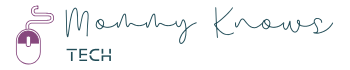
1 thought on “Numbers Don’t Lie: Exploring the Power of WordPress Site Analytics”