This post may contain affiliate links, meaning at no additional cost to you I may earn a small commission when you click a product or company link. As an Amazon Associate I earn from qualifying purchases.
Table of Contents
Building a WordPress Site for Your Business
When it comes to creating a website for your business, WordPress offers a powerful platform with a multitude of benefits. From its user-friendly interface to its extensive customization options, WordPress has become a popular choice for both beginners and experienced website owners.
The Power of WordPress for Business Websites
WordPress provides a robust and flexible foundation for your business website. With its wide range of themes and plugins, you can easily create a professional and visually appealing website that aligns with your brand.
One of the key advantages of WordPress is its simplicity and ease of use. You don’t need to be a coding expert to build a WordPress site. Its intuitive interface allows you to create and manage your website’s content without technical knowledge. If you’re looking for a step-by-step guide on building a WordPress site, check out our article on how to build a WordPress site.
Key Steps in Building a WordPress Site
To start building your WordPress site, there are a few key steps you should follow:
- Choose a domain and web hosting: Select a domain name that represents your business and register it. Then, choose a reliable web hosting provider to ensure your site is accessible to visitors.
- Install WordPress: Many web hosting providers offer easy, one-click installations for WordPress. Once installed, you can access the WordPress dashboard where you’ll manage and customize your site.
- Select a theme: WordPress offers a wide variety of themes designed specifically for business websites. These themes provide pre-designed layouts and styles, making it easy to create a professional-looking site. Check out our article on WordPress themes for business for some popular options.
- Customize your site: Personalize your website by adding your logo, choosing the color scheme, and customizing the layout. WordPress allows you to easily modify your site’s appearance using its built-in customization tools or by installing additional plugins.
- Create and organize content: Start adding content to your site, including pages such as Home, About, Services, and Contact. Use the WordPress editor to format your text, add images, and embed media. Organize your content by creating menus and navigation links.
- Install essential plugins: Enhance the functionality of your website by installing plugins. These are add-ons that extend the features and capabilities of your site. For example, you can use plugins for site analytics, search engine optimization (SEO), and security. Our article on WordPress site analytics and WordPress site SEO can provide more guidance.
By following these key steps, you can build a professional and effective WordPress site for your business. Remember to prioritize your target audience, user experience, and branding throughout the process. If you have any questions or need support, there are online tutorials and support communities available to assist you. Check out our article on WordPress site security for tips on keeping your site safe and secure.
The Importance of WordPress Site Maintenance
Maintaining your WordPress site is essential for the long-term success and growth of your business. While it may be tempting to focus solely on building and launching your website, neglecting regular site maintenance can lead to various issues down the line.
Why Site Maintenance Matters
Site maintenance involves a series of tasks that ensure your WordPress website remains secure, up-to-date, and optimized for performance. Failing to perform these maintenance tasks can have detrimental effects on your website and business. Here’s why site maintenance matters:
- Security: WordPress is a popular platform, making it an attractive target for hackers and malicious actors. Regular site maintenance involves updating WordPress core, themes, and plugins to patch any security vulnerabilities. By staying on top of these updates, you minimize the risk of security breaches and unauthorized access to your website.
- Performance: A slow-loading website can frustrate visitors and deter them from exploring your products or services. Site maintenance includes optimizing your website’s speed and performance, ensuring that it loads quickly and efficiently. This improves user experience and helps to retain customers.
- Search Engine Optimization (SEO): Search engines favor websites that are well-maintained, regularly updated, and provide a seamless user experience. By performing regular maintenance tasks, such as optimizing your content and meta tags, you can improve your website’s visibility in search engine rankings. For more information on optimizing your WordPress site for SEO, check out our article on WordPress site SEO.
- User Experience: Your website is often the first point of contact for potential customers. A well-maintained website with fresh content, working links, and intuitive navigation enhances the user experience and builds trust with your audience. On the other hand, broken links, outdated information, and errors can lead to a negative user experience and drive visitors away.
Benefits of Regular Maintenance
Regular maintenance of your WordPress site brings several benefits that directly impact your business success:
- Improved Security: By keeping your WordPress core, themes, and plugins updated, you reduce the risk of security breaches, data loss, and unauthorized access to your website. This helps to protect your business and your customers’ sensitive information. For more information on WordPress site security, refer to our article on WordPress site security.
- Enhanced Performance: Regularly optimizing your website’s performance improves loading speed, reduces bounce rates, and increases user engagement. This translates to a better user experience and increased conversions. To learn more about optimizing website performance, check out our article on WordPress site analytics.
- Better SEO Rankings: Search engines value websites that are well-maintained, regularly updated, and provide a seamless user experience. By implementing regular maintenance tasks, you improve your chances of ranking higher in search engine results, increasing organic traffic to your website.
- Cost Savings: Proactive maintenance helps identify and resolve issues before they become major problems. This can save you time, effort, and money in the long run. Regular backups, for instance, ensure that you have restore points in case of data loss or website issues.
Maintaining your WordPress site should be an ongoing priority to ensure its optimal performance, security, and user experience. By staying on top of site maintenance tasks, you can safeguard your business, attract more visitors, and drive your business towards success.
Essential WordPress Maintenance Tasks
To ensure the smooth operation and security of your WordPress site, there are several essential maintenance tasks that you should regularly perform. By staying on top of these tasks, you can keep your site running optimally and protect it from potential vulnerabilities.
Updating WordPress Core, Themes, and Plugins
Regularly updating your WordPress core, themes, and plugins is crucial for maintaining the security and functionality of your site. Updates often include bug fixes, performance improvements, and security patches. By keeping your WordPress core, themes, and plugins up to date, you can ensure that your site is equipped with the latest features and protections.
| Maintenance Task | Frequency |
|---|---|
| Update WordPress Core | Every 1-2 months |
| Update Themes | As soon as updates are available |
| Update Plugins | As soon as updates are available |
Remember to always make a backup of your site before performing any updates, as this provides a restore point in case any issues arise during the updating process. For more information on backing up and restoring your WordPress site, check out our article on regular backup and restore points.
Regular Backup and Restore Points
Creating regular backups of your WordPress site is essential for safeguarding your data and ensuring that you have a restore point in case of any unforeseen issues. Backups can be performed manually or by using backup plugins that automate the process. It’s important to store backups in a secure location, either on an external storage device or a cloud-based service.
| Backup Frequency | Backup Storage |
|---|---|
| At least once a week | External storage device or cloud-based service |
In addition to regular backups, it’s also important to test your backup files periodically to ensure their integrity and usability. This way, if you ever need to restore your site, you can do so confidently knowing that your backup files are reliable.
Monitoring and Managing Website Security
Maintaining website security is critical to protect your WordPress site from potential threats and vulnerabilities. Regularly monitoring and managing website security can help prevent unauthorized access, data breaches, and malware infections.
Here are some key security tasks to include in your WordPress maintenance routine:
- Install a reliable security plugin that provides features such as malware scanning, firewall protection, and login security. These plugins can help detect and mitigate potential security risks. For more information, check out our article on WordPress site security.
- Use strong and unique passwords for your WordPress admin and user accounts. Avoid using easily guessable passwords and consider implementing two-factor authentication for an added layer of security.
- Keep an eye on your site’s activity logs to identify any suspicious or unauthorized activities. Security plugins often provide activity log features that can help you track login attempts, file changes, and other critical events.
- Regularly scan your site for malware and remove any identified threats promptly. This can be done using security plugins or online scanning tools.
By incorporating these essential WordPress maintenance tasks into your routine, you can ensure the security, stability, and optimal performance of your WordPress site. Don’t forget to leverage the power of analytics and SEO strategies to further enhance your site’s visibility and performance. For more information, check out our articles on WordPress site analytics and WordPress site SEO.
Optimizing Website Performance
When it comes to WordPress site maintenance, optimizing website performance is a crucial aspect that should not be overlooked. A well-performing website not only improves user experience but also contributes to better search engine rankings. In this section, we will explore two key areas of website performance optimization: speed and performance optimization and SEO best practices for WordPress sites.
Speed and Performance Optimization
The speed at which your website loads plays a significant role in influencing user engagement and satisfaction. Slow-loading websites can lead to higher bounce rates and a negative impact on your business. Here are some key tips for optimizing the speed and performance of your WordPress site:
- Optimize Image Sizes: Large image files can significantly slow down your website. Use image optimization tools or plugins to compress and resize images without compromising quality.
- Enable Caching: Caching plugins can store static versions of your web pages, reducing the processing time required to load the site for returning visitors.
- Minify CSS and JavaScript: Minification removes unnecessary characters and spaces from CSS and JavaScript files, reducing their file size and improving loading times.
- Choose a Reliable Hosting Provider: Select a hosting provider that offers fast and reliable server infrastructure optimized for WordPress websites.
- Use a Content Delivery Network (CDN): CDNs distribute your website’s static files across multiple servers worldwide, reducing the distance between your site and its visitors and improving loading times.
By implementing these speed and performance optimization techniques, you can enhance user experience and encourage visitors to spend more time on your website.
SEO Best Practices for WordPress Sites
Optimizing your WordPress site for search engines is essential for increasing organic traffic and visibility. Here are some SEO best practices to consider:
- Keyword Research: Conduct keyword research to identify relevant keywords and phrases that your target audience is searching for. Incorporate these keywords naturally into your website’s content, including page titles, headings, and meta descriptions.
- Optimize Permalinks: Customize your permalinks to include descriptive keywords instead of generic numbers or dates. This helps search engines understand the content of your pages.
- Optimize Page Titles and Meta Descriptions: Craft compelling and keyword-rich page titles and meta descriptions that accurately represent the content on each page.
- Create High-Quality Content: Publish informative and engaging content that provides value to your audience. Regularly updating your website with fresh, relevant content can improve your search engine rankings.
- Optimize Website Speed: As mentioned earlier, a fast-loading website is crucial for SEO. Search engines prioritize websites that provide a good user experience, including fast load times.
- Build Quality Backlinks: Seek opportunities to build backlinks from reputable websites related to your industry. Backlinks act as a vote of confidence for search engines and can improve your site’s authority and visibility.
By following these SEO best practices, you can increase your website’s visibility in search engine results and attract more organic traffic.
Optimizing your website’s performance and implementing SEO best practices are ongoing processes. Regularly monitoring and fine-tuning these aspects of your WordPress site will help ensure its success in terms of user experience, search engine visibility, and overall business growth. For more tips and resources on WordPress site maintenance, check out our article on WordPress site maintenance.
Troubleshooting Common WordPress Issues
Managing a WordPress site for your business can sometimes come with its fair share of challenges. However, understanding common issues and knowing how to troubleshoot them can help you keep your site running smoothly. In this section, we will explore two common WordPress issues: identifying and resolving plugin conflicts and dealing with website errors and broken links.
Identifying and Resolving Plugin Conflicts
WordPress plugins offer a wide range of functionality, allowing you to enhance your website with features and capabilities. However, conflicts between plugins can sometimes arise, causing issues such as slow loading times, errors, or even a completely broken website.
To identify and resolve plugin conflicts, follow these steps:
- Disable all plugins: Temporarily deactivate all plugins on your WordPress site to see if the issue persists. If the problem disappears, you can conclude that one or more plugins are causing the conflict.
- Enable plugins one by one: Begin by reactivating the plugins one by one and checking for the issue after each activation. This way, you can pinpoint the specific plugin that is causing the conflict.
- Contact plugin developers: If you identify a conflicting plugin, reach out to the plugin developer for support. They can provide guidance and potentially release an update or patch to resolve the conflict.
By methodically identifying and resolving plugin conflicts, you can maintain the functionality and stability of your WordPress site.
Dealing with Website Errors and Broken Links
Website errors and broken links can negatively impact user experience and harm your business’s online presence. Here are some steps to help you deal with these issues:
- Regularly check for errors: Use tools like Google Search Console to monitor your website for any errors or issues. This will help you identify problems such as broken links, crawl errors, or server issues.
- Fix broken links: Broken links occur when a page no longer exists or has been moved. Use a plugin or a broken link checker tool to find and fix broken links. Update the links to direct visitors to the correct pages or remove them altogether.
- Implement proper error handling: Customize your website’s error pages, such as the 404 page, to provide a more user-friendly experience. Include helpful navigation links or a search bar to assist visitors in finding the information they need.
Remember, prevention is key. Regularly updating your plugins and themes, as well as conducting routine backups, can help minimize the occurrence of errors and broken links. For more information on WordPress site maintenance, check out our article on WordPress site maintenance.
By troubleshooting common WordPress issues and promptly addressing them, you can ensure that your WordPress site for your business remains functional, user-friendly, and optimized for success.
Tools and Resources for WordPress Site Maintenance
Maintaining a WordPress site for your business requires the right tools and resources to ensure smooth operation and optimal performance. Here are two essential resources that can assist you in efficiently managing your WordPress site:
Useful Plugins for Site Maintenance
WordPress offers a wide range of plugins that can simplify various maintenance tasks and enhance the functionality of your website. Here are some useful plugins to consider for your site maintenance needs:
| Plugin | Description |
|---|---|
| WP-Optimize | This plugin helps optimize your database by cleaning up unnecessary data, improving site performance. |
| UpdraftPlus | UpdraftPlus is a reliable backup plugin that allows you to schedule regular backups and restore your site if needed. |
| Wordfence Security | Wordfence Security provides robust security measures, including firewall protection, malware scanning, and login security features. |
| Broken Link Checker | This plugin scans your website for broken links and notifies you so that you can fix them promptly. |
| Yoast SEO | Yoast SEO is a comprehensive SEO plugin that helps you optimize your site’s content, meta tags, and readability for better search engine visibility. |
Remember to research and evaluate each plugin before installation to ensure compatibility with your WordPress version and theme. Regularly updating your plugins is also crucial to maintain compatibility and security. For more information on WordPress site optimization, check out our article on WordPress site SEO.
Online Tutorials and Support Communities
As a business owner maintaining a WordPress site, you may encounter challenges or have questions along the way. Online tutorials and support communities can be valuable resources for guidance and assistance. Here are some popular platforms where you can find useful information and connect with the WordPress community:
- WordPress.org: The official WordPress website provides an extensive collection of tutorials, documentation, and forums where you can find answers to common questions and learn how to troubleshoot issues.
- WordPress.tv: WordPress.tv offers a wide range of video tutorials and presentations from WordCamp events worldwide, covering various WordPress topics and best practices.
- Community Forums: WordPress community forums allow you to connect with other WordPress users, seek advice, and share knowledge. The forums are a great place to find solutions to specific issues you may encounter.
Exploring these resources will provide you with valuable insights and support as you navigate the world of WordPress site maintenance. Additionally, consider joining local WordPress meetups or attending virtual events to network with other WordPress enthusiasts and learn from their experiences.
Remember, maintaining your WordPress site is an ongoing process. Regularly updating your site, monitoring security, and optimizing performance are essential for a successful online presence. Utilize the available tools and resources to streamline your maintenance tasks and ensure your business website remains secure, up-to-date, and user-friendly. For more information on WordPress site security, refer to our article on WordPress site security.
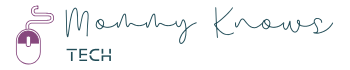
1 thought on “Unleash Your Business Potential: The Art of WordPress Site Maintenance”