This post may contain affiliate links, meaning at no additional cost to you I may earn a small commission when you click a product or company link. As an Amazon Associate I earn from qualifying purchases.
Table of Contents
Building a Professional Website for Your Business
When it comes to establishing an online presence for your business, having a professional website is essential. A well-designed website not only helps you showcase your products or services but also creates a positive impression on potential customers. WordPress themes offer a powerful and user-friendly solution for building a professional website that aligns with your business goals.
The Importance of a Professional Website
In today’s digital age, a professional website serves as the virtual storefront for your business. It acts as a hub where customers can learn more about your products or services, browse through your offerings, and even make purchases. A well-designed website conveys credibility, professionalism, and trustworthiness, which are crucial factors in attracting and retaining customers.
A professional website also provides an opportunity to establish your brand identity. You can incorporate your brand colors, logo, and messaging to create a consistent and cohesive brand experience for your customers. By showcasing your expertise and unique value proposition through your website, you can differentiate yourself from competitors and build a strong brand presence.
Furthermore, a professional website allows you to leverage various digital marketing strategies to drive traffic and generate leads. You can optimize your website for search engines by implementing WordPress SEO techniques, attracting organic traffic and increasing your online visibility. Additionally, by integrating WordPress site analytics, you can gain valuable insights into user behavior, measure your website’s performance, and make data-driven decisions to optimize your online presence.
Introduction to WordPress Themes
WordPress, a popular content management system (CMS), offers a wide range of themes that can help you build a professional website for your business. These themes are pre-designed templates that determine the layout, design, and functionality of your website. Whether you’re a stay-at-home mom starting a business or a seasoned entrepreneur, WordPress themes provide a user-friendly solution for creating a visually appealing and functional website without the need for coding knowledge.
By using WordPress themes, you can save time and effort in designing a website from scratch. These themes come with pre-built page templates and customizable elements, allowing you to easily create a website that suits your business needs. You can choose from a variety of layouts, color schemes, and features to create a unique and professional website that reflects your brand identity.
Moreover, WordPress themes are highly flexible and can be customized to meet your specific requirements. You can add your own content, images, and branding elements to make your website truly unique. With the responsive design of most WordPress themes, your website will automatically adjust its layout to ensure optimal viewing experience on different devices, including mobile phones and tablets.
When selecting a WordPress theme for your business, it’s important to consider factors such as the nature of your business, your target audience, and the functionality you require. Stay tuned as we explore the different types of WordPress themes that are well-suited for various business needs and discover how you can choose the right theme for your website.
By choosing the right WordPress theme for your business, you can create a professional website that not only captures the attention of your target audience but also helps you achieve your business goals. Stay tuned as we delve deeper into understanding WordPress themes and how they can benefit your business.
Understanding WordPress Themes
When it comes to building a professional website for your business, WordPress themes play a vital role in creating an aesthetically pleasing and functional online presence. Let’s explore what WordPress themes are and the benefits they offer for your business.
What are WordPress Themes?
WordPress themes are pre-designed templates that determine the overall look and layout of your website. They provide a framework for the design and functionality of your site, allowing you to easily customize its appearance and features. These themes consist of various files that control the visual elements, such as colors, fonts, and page layouts, as well as the functionality of your website.
WordPress themes allow you to have a professional-looking website without the need for extensive coding or design skills. With thousands of themes available, you can find one that suits the style and purpose of your business. Whether you’re a small business owner or a stay-at-home mom starting a business, WordPress themes provide a user-friendly and cost-effective solution to create a stunning website.
Benefits of Using WordPress Themes for Your Business
Using WordPress themes for your business website offers several benefits that can help you establish a strong online presence and drive success. Here are some key advantages:
- Easy customization: WordPress themes provide a flexible and customizable framework, allowing you to personalize your website to align with your brand identity. You can easily modify colors, fonts, layouts, and more to create a unique and professional look that reflects your business.
- Responsive design: In today’s mobile-driven world, having a mobile-friendly website is essential. WordPress themes are designed to be responsive, meaning they automatically adjust and optimize the layout for different screen sizes and devices. This ensures that your website looks great and functions properly on desktops, tablets, and smartphones.
- Wide range of design options: With a vast selection of WordPress themes available, you can find one that suits your business niche and style. Whether you need a multipurpose theme, an ecommerce theme for selling products, a portfolio theme to showcase your work, or a professional services theme, there is a theme to meet your specific requirements.
- Enhanced functionality: Many WordPress themes come with built-in features and plugins that can enhance the functionality of your website. These features can include sliders, contact forms, social media integration, and more. By choosing a theme that aligns with your business needs, you can save time and effort in implementing additional functionalities.
- Continued support and updates: WordPress themes are developed and maintained by a community of designers and developers. This means that you can expect regular updates, bug fixes, and improvements for your chosen theme. Additionally, there is a wealth of online resources and support available for WordPress themes, making it easier to troubleshoot any issues and keep your website up to date.
By leveraging the power of WordPress themes, you can create a professional and visually appealing website for your business. Remember to consider your business needs and the specific factors outlined in our section on choosing the right WordPress theme. Stay tuned for our upcoming articles on WordPress site analytics, WordPress site SEO, WordPress site maintenance, and WordPress site security to further enhance your WordPress site.
Choosing the Right WordPress Theme for Your Business
When it comes to creating a professional website for your business using WordPress, choosing the right theme is essential. A theme determines the overall look, layout, and functionality of your website, so it’s important to select one that aligns with your business needs and goals. Here are some factors to consider when choosing a WordPress theme for your business.
Consider Your Business Needs
Before diving into the world of WordPress themes, it’s crucial to assess your business needs and requirements. Ask yourself the following questions:
- What is the nature of your business? Whether you’re offering products, services, or information, your theme should reflect the specific focus of your business.
- What features do you need? Consider the features and functionalities you want your website to have. This could include an online store, contact forms, image galleries, or a blog.
- What is your target audience? Think about your target audience and how you want to present your business to them. Your theme should appeal to your target market and provide a user-friendly experience.
- What is your budget? Determine your budget for purchasing a premium theme or if you prefer to use a free theme. Keep in mind that premium themes often offer more advanced features and support.
Factors to Consider When Selecting a Theme
When evaluating different WordPress themes for your business, there are several factors to consider to ensure you make the right choice:
| Factor | Description |
|---|---|
| Design and Layout | Consider the visual appeal and layout options of the theme. Look for a design that aligns with your brand and provides a professional and visually pleasing experience. |
| Customization Options | Check if the theme offers customization options that allow you to personalize the appearance of your website. Look for options to change colors, fonts, and layout elements. |
| Responsiveness | Ensure that the theme is responsive, meaning it adapts to different screen sizes and devices. This is crucial for providing a seamless and optimized experience for your visitors, regardless of the device they are using. |
| SEO Friendliness | Look for a theme that is optimized for search engines, as this can significantly impact your website’s visibility in search results. A well-coded theme will have clean and SEO-friendly markup. Check out our article on WordPress site SEO for more tips. |
| Support and Updates | Check if the theme developer provides regular updates and reliable customer support. This ensures that your theme remains compatible with the latest version of WordPress and that you can seek assistance if needed. |
| Theme Reviews and Ratings | Read reviews and ratings from other users to gain insights into their experiences with the theme. This can help you gauge the quality and reliability of the theme. |
By considering your business needs and evaluating these factors, you can narrow down your options and choose a WordPress theme that best suits your requirements. Remember to periodically review your website’s performance using tools like WordPress site analytics to ensure your website continues to meet your business goals.
Exploring WordPress Themes for Business
When it comes to building a professional website for your business, WordPress themes offer a wide range of options to suit your specific needs. Whether you’re looking for a multipurpose theme that can adapt to various industries or a theme specifically designed for ecommerce or portfolio purposes, WordPress has got you covered. Let’s explore some popular WordPress themes for business:
Multipurpose Themes
Multipurpose themes are versatile and can be used for various types of businesses. These themes often come with a wide range of customization options, allowing you to create a unique and tailored website for your specific needs. Whether you’re running a small online store, a consulting business, or a creative agency, a multipurpose theme can provide the flexibility and functionality you require. Remember to consider your business needs and the features provided by the theme when selecting a multipurpose theme for your website.
Ecommerce Themes
If you’re planning to sell products or services online, an ecommerce theme is essential. These themes are specifically designed to showcase products, manage inventory, and provide a seamless shopping experience for your customers. Look for ecommerce themes that offer features such as product galleries, shopping carts, secure payment gateways, and customizable product pages. With the right ecommerce theme, you can create an attractive and user-friendly online store to boost your business revenue.
Portfolio Themes
For professionals in creative industries, showcasing your work and portfolio is crucial. Portfolio themes are designed to highlight your projects, artwork, photography, or designs in an aesthetically pleasing manner. These themes often provide various portfolio layouts, galleries, and customizable options to display your work in a visually appealing way. Whether you’re a graphic designer, photographer, artist, or architect, a portfolio theme can help you create an impressive online presence to attract potential clients.
Professional Services Themes
If your business offers professional services such as consulting, coaching, or freelancing, a theme specifically designed for professional services can help you establish credibility and attract clients. These themes often include features such as client testimonials, service listings, appointment booking systems, and contact forms. A professional services theme can provide a polished and professional look to your website, helping you stand out in a competitive market.
When exploring WordPress themes for your business, take into consideration your specific industry, target audience, and the features required to effectively showcase your products or services. Remember to select a theme that aligns with your brand identity and offers the functionality you need. With the right WordPress theme, you can create a visually appealing and functional website to skyrocket your business success.
For more tips on building a WordPress site for your business, check out our article on how to build a WordPress site. And don’t forget to explore other essential aspects of managing a WordPress site such as site analytics, SEO, maintenance, and security to ensure the long-term success of your business website.
Customizing Your WordPress Theme
Once you have selected a WordPress theme that suits your business needs, it’s time to customize it to make it uniquely yours. Customization allows you to add your own branding elements and optimize your website for mobile devices. Let’s explore the customization options available for your WordPress theme.
Customization Options
WordPress provides various customization options that allow you to personalize your website. These options can include:
- Color schemes and fonts: You can choose colors and fonts that align with your brand identity. Selecting a cohesive color scheme and using fonts that are easy to read will enhance the overall aesthetic of your website.
- Layout and design: Many themes offer different layout options, allowing you to choose the one that best showcases your content. You can also customize the design elements such as headers, footers, and sidebars to create a unique look.
- Widgets and plugins: WordPress offers a wide range of widgets and plugins that can enhance the functionality of your website. You can add features like contact forms, social media integrations, and image galleries to provide a better user experience.
Adding Your Branding Elements
To establish a strong brand presence, it’s essential to incorporate your branding elements into your WordPress theme. Here are a few key elements to consider:
- Logo: Upload your business logo and ensure it is prominently displayed on your website. The logo should be clear, high-quality, and represent your brand effectively.
- Color palette: Use your brand’s color palette throughout your website to create a cohesive look. Consistent use of colors helps reinforce your brand identity and creates a memorable experience for your visitors.
- Branded imagery: Incorporate images that align with your brand and business. This could include product photos, team pictures, or images that reflect your industry.
By adding your branding elements, you create a visual identity that resonates with your target audience and helps establish trust and recognition.
Optimizing for Mobile Devices
In today’s mobile-centric world, it’s crucial to ensure your website is optimized for mobile devices. With the majority of internet users accessing websites through their smartphones, a responsive design is essential.
A responsive design automatically adjusts the layout and elements of your website to fit different screen sizes. This ensures that your website looks great and functions properly on mobile devices, tablets, and desktop computers.
When customizing your WordPress theme, make sure to preview and test it across multiple devices to ensure optimal responsiveness. This will ensure a seamless user experience for your visitors, regardless of the device they are using.
Remember to regularly maintain and update your WordPress site to keep it secure and running smoothly. For tips on site maintenance, security, and more, check out our articles on WordPress site maintenance and WordPress site security.
By customizing your WordPress theme and incorporating your branding elements, you can create a professional and visually appealing website that effectively represents your business. Don’t forget to optimize your website for mobile devices to reach and engage your audience across various platforms.
Essential Plugins for Your Business Website
When building a WordPress website for your business, plugins play a crucial role in enhancing its functionality and performance. Plugins are like mini-applications that can be added to your website to add new features and capabilities. In this section, we will explore the must-have plugins for business websites and provide plugin recommendations to enhance functionality.
Must-Have Plugins for Business Websites
To ensure the success of your business website, there are certain plugins that are essential for its smooth operation. Here are some must-have plugins:
- Security Plugin: Protecting your website from potential threats is vital. Install a security plugin that offers features like firewall protection, malware scanning, and login security to safeguard your website from unauthorized access. For more information on WordPress site security, check out our article on wordpress site security.
- SEO Plugin: Improve the visibility of your website in search engine rankings with an SEO plugin. This plugin helps optimize your content for search engines, generates XML sitemaps, and provides insights on keywords and meta tags. For more information on optimizing your WordPress site for search engines, refer to our article on wordpress site seo.
- Analytics Plugin: Gain valuable insights into your website’s performance with an analytics plugin. This plugin tracks visitor behavior, monitors traffic sources, and provides data-driven reports to help you make informed decisions. For more information on monitoring your WordPress site analytics, visit our article on wordpress site analytics.
- Backup Plugin: Regularly backing up your website is essential to protect your data. Install a backup plugin that automatically creates backup copies of your website’s files and database. This ensures that you can restore your website to a previous state in case of any data loss or technical issues.
Plugin Recommendations to Enhance Functionality
In addition to the must-have plugins, there are several other plugins that can enhance the functionality of your business website. Here are some recommendations:
- Contact Form Plugin: Allow visitors to easily get in touch with you by adding a contact form plugin. This plugin enables you to create customizable contact forms with fields for name, email, subject, and message. It helps streamline communication and ensures that you don’t miss any important inquiries.
- Social Media Plugin: Integrate your social media profiles seamlessly into your website with a social media plugin. This plugin enables you to display social media icons, share buttons, and live feeds on your website, making it easier for visitors to connect and engage with your brand.
- Ecommerce Plugin: If you plan to sell products or services online, consider installing an ecommerce plugin. This plugin provides features like product listings, shopping carts, secure payment gateways, and order management systems, allowing you to create a fully functional online store.
- Cache Plugin: Improve your website’s loading speed and performance with a cache plugin. This plugin stores static versions of your web pages, reducing the server load and delivering content faster to your visitors. A faster website enhances the user experience and boosts search engine rankings.
Remember to choose plugins that are regularly updated and well-reviewed by the WordPress community. Install only the necessary plugins to avoid slowing down your website. Regularly update and maintain your plugins to ensure compatibility and security. For more information on maintaining your WordPress site, refer to our article on wordpress site maintenance.
By selecting the right plugins for your business website, you can enhance its functionality, improve security, and provide a better user experience for your customers. Experiment with different plugins and monitor their impact to determine which ones work best for your specific business needs.
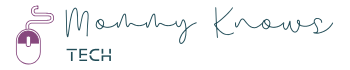
3 thoughts on “Skyrocket Your Business: Uncover the Power of WordPress Themes”